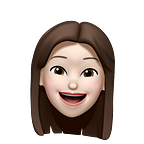Project 1. Forms in context
Hybrid exhibit environments
Designing and developing an interactive exhibition environment for an artist or issue (anthropocene / climate change).
Final Deliverables
- Sketchup model
- Physical model
- Technical diagrams
- Interaction Visualizations
- Elevations & Floorplan
- Parti Diaagram
Project Kickoff
- Tools & Skills: Adobe Illustrator, CADTools plugin, Sketchup for 3D modelling, physical 3D modelling, and basic interaction prototyping
Stakeholders
- Audience — Pittsburgh residents interested in art, more specifically students & Faculty of CMU CFA
- Client — The museum / artist
Exhibition Space: Miller ICA
The space for the exhibit will take place in the first floor of the Miller ICA.
Artist Selection
At the Carnegie Mellon Museum of Art, I visited the Wildlife exhibit by Elizabeth Murray and Jessi Reeves. I was very intrigued by the 3D sculptures of the couch amalgamations and the paintings, and thought that it would be a very new experience for me to incorporate technology to create an immersive experience for the the audience of the project.
These are the candidates I’m considering as of now!
Video
- Adding Context
- Offering machine context like how humans cannot be separated from their context (weather forecast, etc.
- Interaction beyond screens
- Spatialize data flow across devices — help user understand space and themselves more effectively
- Using interface that enables interaction/provoke reaction from others around (posing in front of filtered camera
- Eye-catcher: eye tracking device that tracks how the viewer’s eyes navigate
- Reveal the perceptual process
- Align feedback with locus of interaction
- Tangible interactions
- Taking interactions away from screen into space
- Cooper Hewitt Naitonal Design Museum
- Atoms are cheaper than ever — what are we optimizing though?
- Synchronicity and mirroiring between tangible objects and digital world
- Skeuomorphic cycle: physical design informs the affordances of digital interaction
- Interactive environments
- Man and machine shares common understanding of the world
- Leverage small gestures for big payoff
- Stories help us understand complex system
- Reimplement * reinterpret physics
- Spatially-relative interactions
- gaze-reactive environments
- google maps
- personalized real-world layer
How can we enhance artist intentions through interactive environments?
distinguishing what is part of the exhibit and what is not…
Further thoughts on artist selection:
I was recalling my experience at the museum and going through my photo footages, and was greatly intrigued by Mark Rothko’s “Yellow, Blue on Orange”.
Mood board
In this exhibit that displays Mark Rothko’s “Yellow, Blue on Orange,” I plan to make the artwork the main character of the space, keeping other spatial elements such as walls and floors as neutral and minimalistic as possible. I envision that this would not only reflect Rothko’s minimalistic painting style, but also allow for the artwork and the interactive pieces of this exhibit to shine more. I am considering flooring materials like tiles in neutral/warm grey tone. Because I am considering cold materials such as stones and tiles for my floor and wall, plan to use neutral colors that have a bit of warmth to them to balance out the temperature of the mood. Blue and yellow will rarely be used just to provide emphasis.Mainly the artwork itself, the interactive recreation of the artwork, and maybe some signages will be created in these emphasis color. Despite the minimalistic design, I envision the space to have some texture, like a painted wall or marble/stone like texture to add depth and a sense of elegance. Luminance would not be too intense as the purpose of lighting is to help the audience experience the artwork in its original state and to assist them in navigating the space. Because the artwork itself is very rectangular in every way, I am considering employing round shapes for the furnishing and interior design of the space so that there would be a balance and the audience could potentially feel more welcomed to visit the exhibit.
Artist intentions:
- Viewer shall only feel raw emotions (tragic, doom, ecstasy, sublime, etc), not try to interpret the work or reimagine in on their own. Those emotions will be analogous to the feelings of the artist himself felt while creating.
I thought it would be crucial for this exhibit to capture that moment of instant emotion to amplify the artist’s intentions and desires. Some interactive technologies I am considering are:
- facial expression recognition camera
- making instant portraits of audience into a pixel (part of recreated artwork)
- interactive artwork (recreated)
Some things to keep in mind:
- the artist did not want his use of color, balance, or contrast to be literally interpreted or studied; he just wanted the work to be perceived completely emotionally. I thought that it would be important to control the lighting and ambience of the space so that it wouldn’t affect the audience’s ability to perceive the work personally (e.g. cold temperature could lead to negative perceptions)
Reflection 01: Hybrid Environments
One of the reasons why I decided to take e-mini is because I’m really interested mobility in the context of environments, like cars. Learning how cars evolve from simply a mode of transportation to a space where much more can be achieved as autonomous cars are developed is simply amazing. One example of hybrid mobility environments is the Tesla Mobile Control Center Prototype, which allows the driver to control the features of the car through a mobile application, such as starting the engine.
This hybridization allows for users to control their own cars without budging from their seat — locking the doors, turning off the lights, controlling temperature, etc. I think that the hybridization and the development of autonomous cars allow for users to save a lot of time and be more efficient while engaging with the vehicle. This for sure would enhance the user experience as it is much more convenient for the user. Being able to remotely control the car would also afford safety as the user can instantly lock the car or know the status of the car even if they are far away from the vehicle. However, I also think that as these physical features become accessible through the internet, security would be a concern. If security is breached, the user may not be able to access their car remotely or even have it stolen.
Another example of useful hybridization within cars is Hudway Augmented Reality Heads Up Display. Because driving can be very risky and can cause huge accidents due to human mistake, features like this that assist the driver about the road status without having their body or attentions shift away from driving would be very helpful.
Progress — 11/02
After talking to a few of my peers, I realized that the whole experience at my exhibit may be a bit too short and quick. I decided to create 4 different sections to my exhibit, with 2 of them being interactive in different ways.
- View the original artwork, where the viewer’s emotion is tracked by a AI camera. As viewer gets near the artwork, lighting dims.
- Come up with one word (adj or noun) and digitally paint that word in abstract impressionism with digital motion sensor. Image can be downloaded to viewer’s phone.
- Viewer’s word is projected on the floor and follows user as they approach the interactive recreation of the original artwork, where the word emerges into the screen that tracts that statistics of all the user’s emotions and words in the form of the original work. (changing real time).
Viewer can approach and zoom into the screen to - Viewer leaves with the background and intention of the artist and can take brochures from the info desk.
Technical Diagram
.
Reflection 02: Role of an environments designer vs an architect
Although the tasks of an environments designer and an architect may be similar, such as physical modeling and digital mockups, I believe that the purpose of design may be quite different. The role of an environmental designer is to create and aid the experience of the user in a particular space. Architects need to consider many different aspects that are focused more on the building itself, such as materials, the feasibility of certain materials, safety, durability, etc. In that sense I think the work of architects is more macro scale, while environment designers think more about the human experience and interaction within the space which is more micro.
Another aspect that distinguishes environmental designer and architects is the technology that is being used. While architects use softwares like archicad and rhino to create digital models, I think the range of softwares used for environmental designers are wider, because coding and VR/AR technology is also a field where environment designers immerse their works in.
Progress 11/08
I realized that the original clockwise flow of the initial structure isn’t as effective because I need more space towards the end of the interaction to incorporate the interactive collage part and the context about the artist. I decided to change the direction of my exhibit to counter-clockwise so that I can utilize Elevation C as the final part of my exhibit.
- Interaction I: emotion-scan by AI camera attached above the original artwork while they view it
- Interaction II: User input of one word they come up with after looking at the artwork
- Interaction III: Create digital painting in the style of original artwork
- Interaction IV: Look at the interactive statistics (created in the form of original artwork) of other viewer’s emotional responses and learn about artist.
Some concerns about my current idea are that it is very difficult to capture emotion in their honest and pure states, and some parts of my exhibit feels a little forced. For example, the AI camera may not be accurate, and also the exhibit itself is very separated into 3 different sections and not flow well.
not much progress made until 11/13 due to health reasons… :(
Progress 11/13
I talked to the professors and TAs about my current concerns of the exhibit being to separated and received helpful feedback!!
- Some of the walls don’t seem necessary and eliminating them may make my exhibit more naturally flowing
- People may be uncomfortable with the fact that they are being watched by camera without permission
- It seems forced that a machine is telling the viewers what emotion they felt — user input might be better.
- As a stylistic choice, could consider choosing the “no-edge” view to create a more realistic render for visualizations.
Modifications…
Interaction Idea Refinement
I created a less grid-seeming wall structure for my space to make the user’s flow more natural and breathable. Also, instead of installing and AI camera, I decided to shift that aspect to the user input part (#2) and make the user share both their emotions and keyword. Instead, the emotion will be input by a camera that will recognize their facial expressions as they make happy and sad faces(instead of the camera automatically reading it), and the word will be input by vocal dictation, to make it less boring and more intuitive. Also, to incorporate spatial interactions, I decided to use gradual lighting based on the approaches and locations of the visitors. Lastly, instead of using a digital reproduction of the original artwork to show the statistics of the viewer’s emotions (because it is very binary and also kind of forceful), Daphne and I thought that it might be better to create a collage of people’s digital artworks in #3 on a large wall like a scatter plot and allow viewers to play around with the collage by zooming in and panning across others’ works. It might look something like this…
11/08 More Progress & Visualizations
I had a hard time choosing the execution of my visualization, because for my interactions, showing the gradual changes was the key. Therefore I wanted to show some kind of motion, but I couldn’t decide on a method because there was not enough time for advanced animations like After Effects.
I started creating my mockups in photoshops, then realized that I can use Keynote to make simple animations like increasing lighting and moving objects!!! I was super excited.
I simply did this by importing the human figures onto the keynote file separately and animate them as moving objects, while the background transitions into one another with the “dissolving effect”. I used this technique repeatedly for most of my animations.
11/11 Presentation Day
I was super nervous for the presentation but hopefully it went okay!
Final physical model photos
Because it is difficult to visualize my interactions in my physical model, I thought it would be a gould idea to at least show where the spotlights will be place that will cast lighting based on the proximity of the viewer to each source of light. The bars that are attached to ceiling are indications of the spotlights!
Self reflection Meta-Cognitive Experience
During this project I not only learned to use different tools like TinkerCAD and SketchUp, but it was a time for me to learn more about what kind of working style works best for me. Because we first started off with our physical models, I tried to do most of my initial work physically, building and taking down walls and doing sketches, etc, but because I am not super familiar with crafting, this took me a long time and became a distracting factor/burden for my when I wanted to make quick sketches and more progress. When I set aside my model for a while and worked more with digital tools like SketchUp, I found myself working much more productively and thinking better, probably because I could translate my thoughts directly onto a rendered version more quickly. What really motivated me was the process towards the end, which was the visualizing part. My interactions are mostly digital, with walls and screens, and the design of the exhibition space was relatively simple. Therefore, the visualizations of those interactions were the key to showing the audience what is special about this exhibit. When my keynote animations started working and I realized I could demonstrate most of my interactions through these simple animations, I got a bit too excited. I thought by giving these animated demonstrations, I could give a virtual tour of what my space looks like and help the audience immerse themselves into this space! Photoshopping and animating on Keynote was definitely the most enjoyable part of this project. I am usually motivated to do design work, but in every single project that I have ever done, I always have moments where I am lose my pace and feel distracted and cannot make any progress because I cannot think of ideas that seem good enough. I think the week before the presentation was that time for me during this project, and because I was really sick during that time, I was extremely distracted from and incapable of making good progress and the fact that I couldn’t make good progress really demotivated me…I’m really glad though that I found the last bit of the project really fun and that I could finish my presentation and projects with more satisfaction! For later projects I think I will try to use these takeaways to make the working process more smooth and productive.